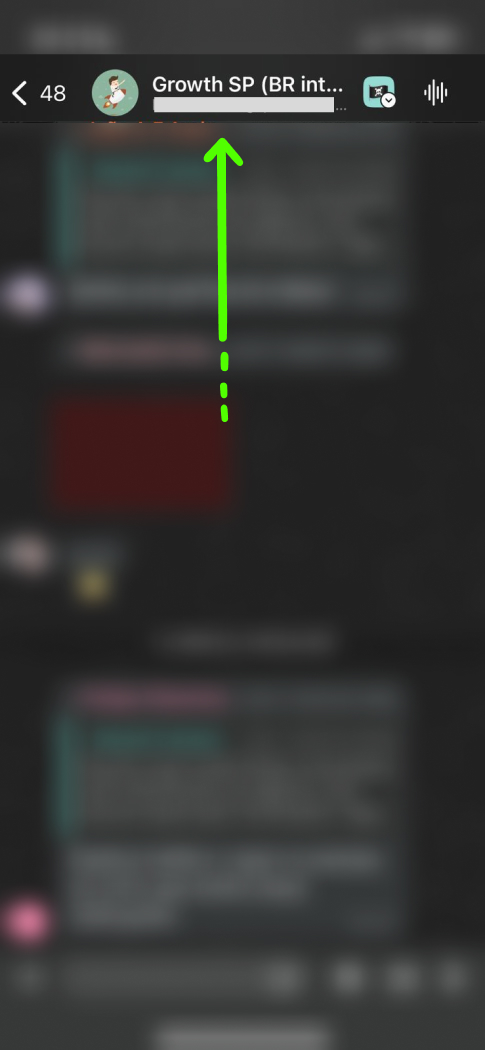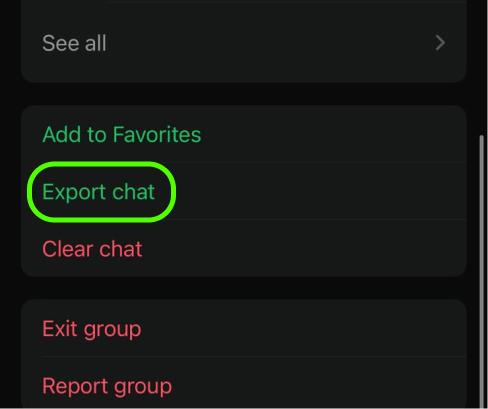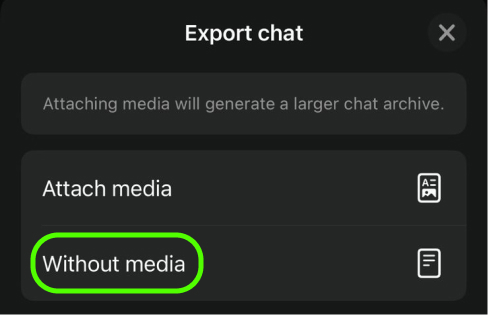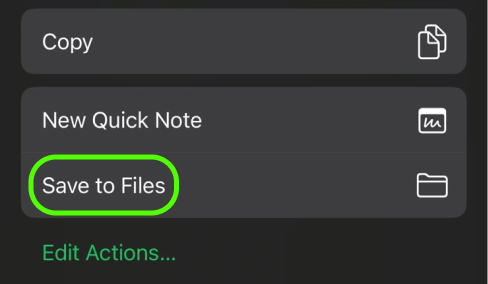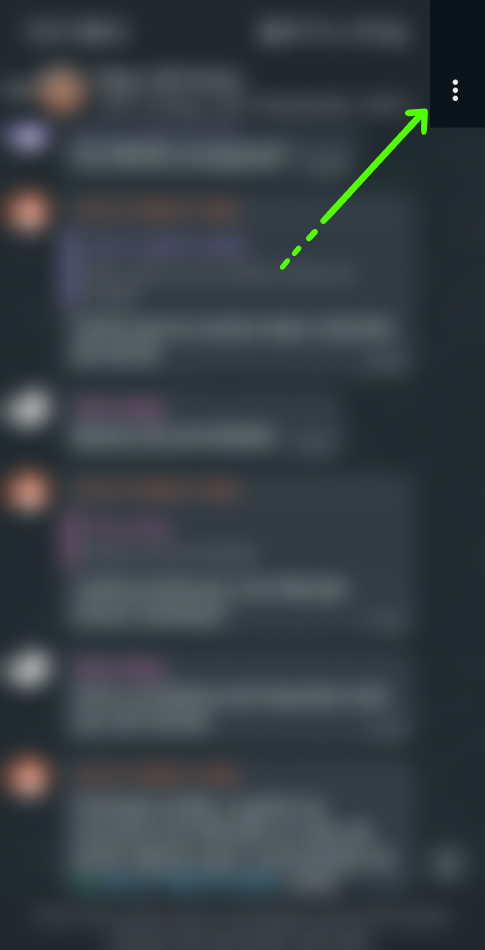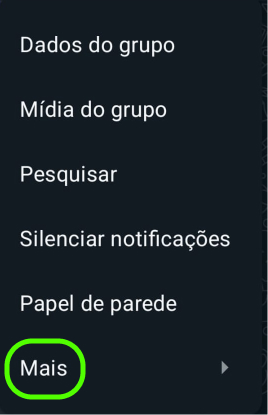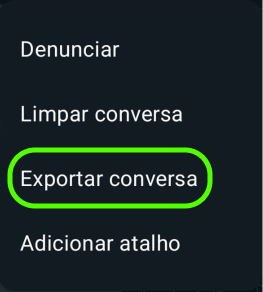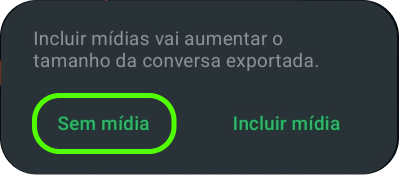Zap Score
Receive a report from your Whatsapp group in seconds.
Then find out how to improve it for free.
Where to find the .zip file
To use Zap Score, you need to export your group's conversation.
Just follow these steps:
iOS
- Join your group chat
- Click on the group name
- Drag the maximum down
- Click on "Export chat"
- Click on "No media"
- Click on "Save to files"
- Upload the file here at Zap Score
Android
- Join your group chat
- Click on the 3 dots in the top right corner
- Click on "More"
- Click on "Export conversation"
- Click on "No media
- Upload the file here at Zap Score