Nos últimos anos, ter uma área de membros própria têm se tornado uma abordagem eficaz para empreendedores e empresas que desejam aumentar a retenção de clientes, monetizar conhecimento e criar uma community engaged around your brand.
A complete members' area allows users to access exclusive content, products and services, usually on a subscription or one-off payment basis.
This model offers benefits both to consumers, who gain access to valuable information and premium services, and to content creators, who can generate revenue in a scalable way.
A popularização de área de membros no Brasil se deu com o crescimento da Hotmart.
Over time, infoproducers began to look for other tools to deliver a more complete and professional ecosystem to their students.
The aim of this article is to give you absolutely EVERYTHING you need to know when choosing a members' area to start or scale your digital business.
What is a Members Area?
É um espaço digital reservado para um grupo específico de usuários que pagam por acesso a conteúdos e recursos exclusivos.
This content can vary greatly in format, from online courses, live webinars, discussion forums, e-books, videos and much more.
The main objective is to offer an environment where customers can connect, learn and share experiences in a safe and private space.
Membership areas are especially popular with content creators, educators and companies who want to monetize their passions or expertise. This model allows these entities to offer added value to their users, helping them to develop skills, acquire new knowledge or simply take advantage of content that is not available to the general public.
Sabe um clube, que uma vez sócio, você pode acessar toda a área comum? Ir na piscina, usar a quadra de basquete, de futebol, ir no restaurante, deixar suas crianças no parquinho e por ai vai?

A members' area is like that, but an online space. And as if every leisure option mentioned above were actually learning options. Digital products such as classes, discussions, lives, events, etc.
Why invest in your own Members Area?
Create your own members' area, or use a área de membros como serviçooffers several advantages compared to options such as the Hotmart Club:
Controle Total e Personalização
By creating your own members' area, you have full control over the user experienceYou can customize the design, functionality and the customer journeyso that everything reflects your brand.
Depending on the option you choose, you can create a unique experience, with more advanced customization, such as gamificationThe same can be said for forums or specific integrations, which are not always possible on ready-made platforms.
Independence and flexibility
Own platforms allow flexibility to adapt and expand resources as your business grows, without limitations imposed by the platform.
You can integrate the tools you prefer, such as CRMs, marketing automation and payment solutions that best suit your needs.
Dados e Análises Avançadas
With your own members' area, you have full access to the dados dos membrosand can analyze students' behavior, performance, preferences, and patterns of engagement without restrictions.

This makes it possible to create more precise strategies for retention and growth, personalizing experiences based on the data collected.
Fee savings
Unlike platforms such as Hotmart, which charge fees on sales, a members' area of your own can reduce transaction costsmaximizing long-term profitability.
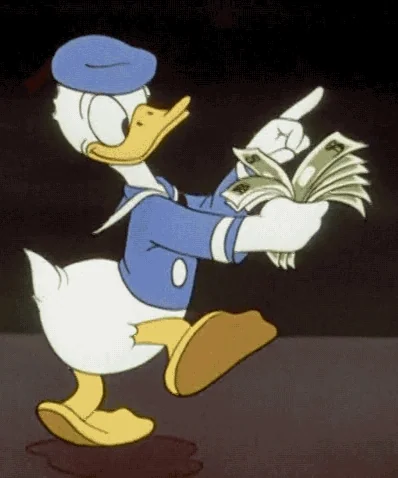
As plataformas “as a service” também têm custos mais previsíveis, geralmente baseados em assinatura mensal, o que ajuda no planejamento financeiro.
Construction of Community and Private Label
Em uma área de membros própria, você fortalece a sua marca, criando um espaço exclusivo, com sua identidade visual que não depende da infraestrutura e marca de terceiros.
Having your own environment makes it easier to creation of a community engaged, where you can offer unique experiences and a closer, more personalized service.
Opting for an in-house or "as a service" membership area offers greater autonomy, control over the experience and the potential for data retention, directly benefiting the growth and sustainability of the business.
Why are Member Area Programs important?
As plataformas de área de membros são importantes por diversas razões, que vão além da simples disponibilização de conteúdo digital. Aqui estão alguns pontos que destacam sua relevância:
- Organization and Structure: Uma área de membros exclusiva permite que o conteúdo seja apresentado de forma organizada, facilitando a navegação e o acesso às informações. Isso garante que os usuários encontrem rapidamente o que precisam, melhorando a experiência geral.
- User Experience: A satisfação do consumidor é fundamental. Plataformas como a Scarf se dedicam a criar experiências únicas, com interfaces intuitivas e recursos que potencializam o engagement dos clientes without precisar de outra plataforma externa. Uma melhor experiência do usuário resulta em maior retenção e fidelização.
- Acesso Exclusivo ao Conteúdo: Oferecer uma área de alunos cria um senso de exclusividade. Com um ambiente privado que precise de login para acessar, os usuários têm acesso a conteúdo premium, como cursos, workshops, e materiais que não estão disponíveis publicamente, o que agrega valor à proposta do produto.
- Community and Interaction: Muitas áreas de membros promovem a construção de comunidades em torno de um tópico ou interesse específico. Isso permite que os alunos interajam entre si, troquem experiências e aprendam uns com os outros, enriquecendo ainda mais a experiência.
- Monetization: Para produtores de conteúdo, as áreas de membros representam uma oportunidade de monetização direta. Seja por meio de assinatura, vendas de cursos ou produtos digitais, esse modelo pode gerar receitas recorrentes e sustentáveis.
- Updates and Continuous Content: As áreas de membros permitem que o conteúdo seja constantemente atualizado, oferecendo aos usuários acesso a novas informações, recursos, e ferramentas à medida que estão disponíveis, mantendo o interesse e engagement.
- Feedback and Continuous Improvement: A melhor coisa para um criador é ter alunos felizes. E coletar feedback é o jeito mais direto de entender o que não está bom e ir ajustando a oferta.

In short, membership areas are essential for creating an ecosystem where both content producers and consumers benefit, resulting in an enriching and lasting experience.
The Structure of a Members Area
A well-structured members' area offers a cohesive and satisfying experience for users, ensuring that they have easy access to the content and resources available. Here are the main components that make up the structure of an effective members' area:
Welcome page
The first impression is always the most important. The welcome page should present a clear and welcoming message, explaining what members can expect from the area. This can include a brief introduction to the content available and guidelines on how to navigate the platform.
Dashboard or Control Panel
O dashboard serve como o centro de comando da área de membros. É aqui que os usuários podem visualizar rapidamente os conteúdos mais recentes, eventos programados e atualizações. Um painel de controle organizado com links diretos para seções importantes melhora a navegação e a usabilidade.
Conclusive Content
The members' area should contain the main offers - courses, videos, articles, e-books, file collections, among other materials that are exclusive to subscribers. This content should be organized into categories or modules to facilitate access. In addition, it is important to offer detailed descriptions of each material, so that members know exactly what they are about to consume.
Community and/or Forum
Integrating a space for social interaction is essential. Discussion forums, support groups or live chat allow members to interact, ask questions and create bonds. These interactions increase engagement and promote a sense of belonging.
Recursos de Suporte
An accessible support system, such as FAQs, video tutorials or a customer service chat, is vital. This helps members resolve problems quickly and ensures that their experience is not hampered by technical difficulties.
Feedback system
Implementing a system where members can leave feedback on the content and experience is essential. Not only does this show that you value their opinion, but it also helps you to continually improve your members' area offer.
Live Events and Webinars
Interactive events, such as webinars or Q&A sessions, add significant value. They allow members to learn in real time and interact directly with content creators or experts.
Notifications area
A section for notifications keeps members informed about news, content releases, upcoming events and other important updates. Regular communication helps retain interest and encourage them to return to the platform.
By implementing these elements in an integrated way, a members' area can become a community vibrant and active, boosting user engagement and satisfaction, as well as generating positive results for your online business.
O que você pode vender na sua Área de Membros
There are several types of member area programs, each with specific characteristics and purposes. Below we list some of the most common types:
Exclusive Communities
Este é um dos tipos mais populares de área de membros. Os infoprodutores oferecem cursos estruturados com conteúdo em vídeo, apostilas, quizzes, certificado de conclusão, aulas em módulos (e submódulos), etc. A delivery of the content can be programmed, allowing students to progress through modules at their own pace.
These areas focus on creating a community around a common interest. Members can interact with each other, take part in discussions in forums, chats or social network groups, and exchange experiences and knowledge.
Content Subscriptions
Platforms that offer regular content, such as blogs, podcasts or videos, where members pay a monthly fee to access exclusive material, updates and new content.
Premium content
A model where members have access to high-quality content that is not available to the general public. This can include e-books, webinars, coaching or consulting sessions.
Training Programs
Aimed at professionals looking to specialize in a specific area. They include learning modules, certifications and often support from tutors or mentors.
Product launches
Used to introduce new products or services, where members have early access to the news, as well as exclusive content related to these launches.
Training and Workshops
Areas that emphasize interaction between members through forums, where they can raise questions, share knowledge and get feedback from other members and experts.
Each of these programs can be adapted to meet the specific needs of different niche markets and target audiences. The choice of the ideal type of membership area should be based on the objectives of the infoproducer and the expectations of the members.
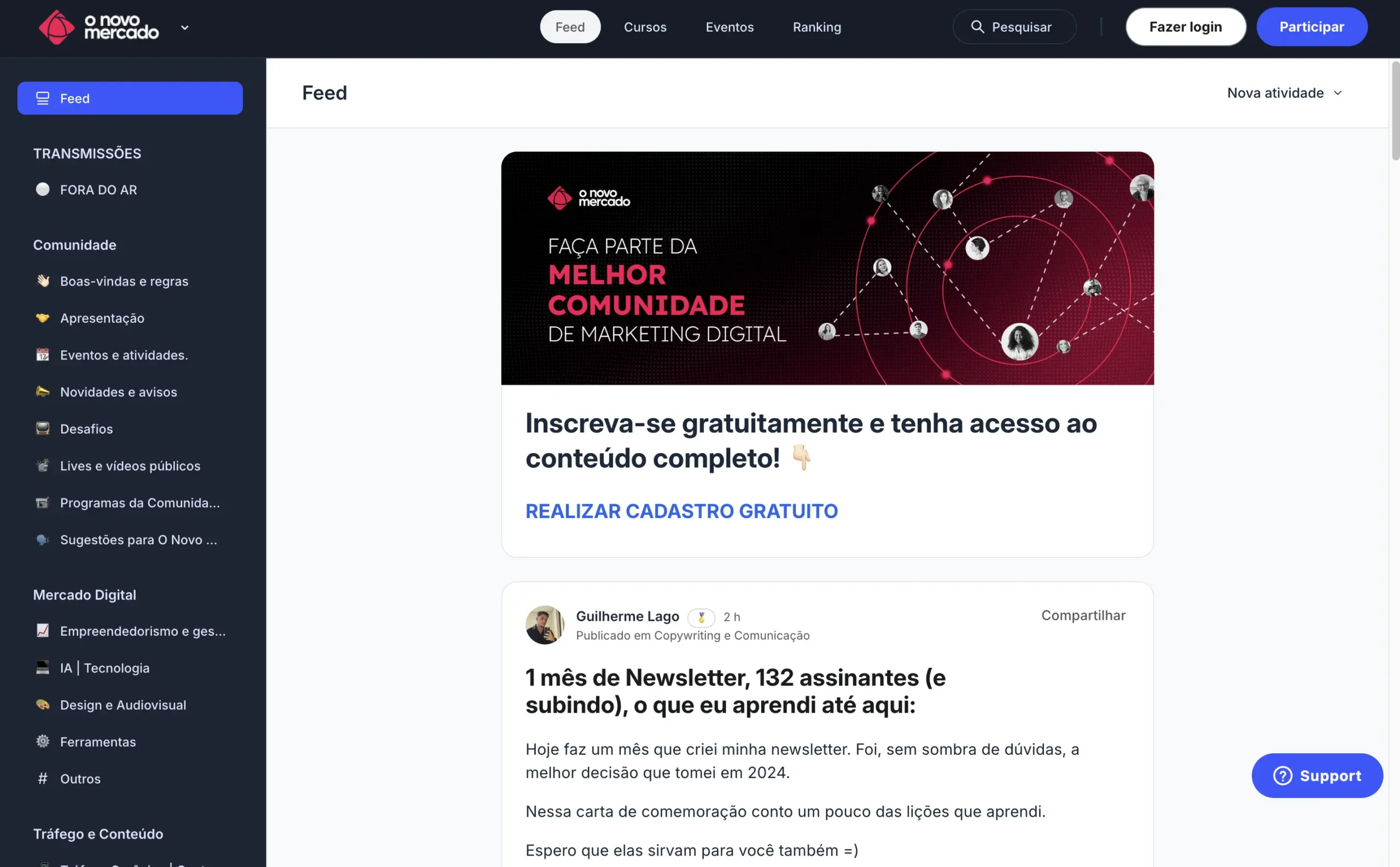
Choosing the best members' area platform
Generally, a digital entrepreneur's journey begins through one of the big course platforms, such as Hotmart, Kiwify or Eduzz.
Quando ele começa a crescer, percebe que precisa ter uma plataforma com a sua cara, que seja mais customizada e que entregue uma série de funcionalidades mais avançadas, como a Scarf.
But which platform to choose?
To choose the ideal platform for your teaching ecosystem, it is essential to consider both the functionalities it offers and the user experience. Below is a step-by-step guide to help you make your choice.
Evaluate the features
The first thing to do is to list the essential functionalities that the platform must have:
- Content ProtectionThe platform must ensure that its educational material is protected against piracy and unauthorized access. Check for access control and encryption options.
- User SupportGood support is crucial, both for you and your students. Look for platforms that offer efficient customer service, with several contact options (chat, email, telephone). If language is important to you, it's worth avoiding the foreign platforms without support in Portuguese.
- Intuitive dashboardThe interface must be user-friendly, allowing you to understand everything that is happening with your students on the platform. A well-designed dashboard makes it easier to manage content and monitor student development.
- AutomationsThe ability to automate processes such as sending emails, reminders and updates saves a lot of time and ensures that communication with students is effective. Sometimes it costs more to pay for a platform without This is due to the need to hire someone to do the work manually.
- Hospedagem das aulas: Se você precisar recorrer a uma plataforma de hospedagem externa (como youtube, vimeo, pandavideo, etc), você está resolvendo um problema e recebendo outro. Por isso, é importante que a sua plataforma de produtos também tenha hospedagem própria.
User Experience
User experience is one of the most important factors. Remember that your students should feel comfortable and motivated to continue learning. Consider:
- Test the platform yourself to see how usable it is.
- Get feedback from friends or colleagues who can simulate your students' experience.
Search for Opinions and Testimonials
Before making a final decision, research the opinions of other users. See what students and other content producers are saying about the platform. See if there are any testimonials attesting to the effectiveness and quality of the support and functionalities.
Try Before You Buy
Many platforms offer free trials or demos. Take this opportunity to explore what each one has to offer. This can help you avoid rash decisions and ensure that you make the right choice for your type of content.
Cost vs. benefit
Finally, consider the cost of the platform in relation to the benefits it offers. A more expensive platform may have features that save time and increase student satisfaction, while a cheaper option may not have everything you need to provide a high-quality experience.
How to get the most out of the content ecosystem
Contratar uma boa área de alunos é como comprar um carro esportivo. É um bom primeiro passo, mas ainda é necessário saber dirigí-lo.
Luckily, you're in the right place, so read on to find out the most important steps to get the most out of your members area.
Planning the Content
Planning the members' area requires attention to detail and a commitment to delivery of continuous value. By focusing on the relevance of content, offering interactive experiences and guaranteeing support and security, you can create a learning environment that not only meets but exceeds students' expectations. This, in turn, will strengthen trust in your brand and increase the engagement in the long term.
Definition of Objectives and Target Audience
Antes de tudo, entenda quem é seu público-alvo e quais são suas necessidades e expectativas. Defina objetivos claros para sua área de membros, como aumentar o engagementprovide constant updates or create a community active. This will help guide the type of content you produce.
Content Structure
Organize content in a logical and attractive way. Consider creating modules or categories that make navigation easier. Include different content formats such as videos, articles, quizzes, practical exercises and webinars. This not only makes learning more dynamic, but also caters for different learning styles.
Relevance and updating
Critically analyze whether the content you plan to make available is really relevant and whether it delivers on the promises made during the launch. Content needs to be updated regularly to reflect new information or trends, ensuring that students continue to find value in the members' area.
Interactivity and Community
Focus on creating an interactive experience. Consider including discussion forums, live question and answer sessions, and the possibility of comments in class. This not only increases engagement dos alunos, mas também permite que os alunos se sintam parte de uma community learning.
Evaluations and Feedback
Implement assessment and feedback tools, such as quizzes and tests. Also, provide certificates of completion to encourage students to complete the course. Student feedback is crucial to continually improving the content and experience of the platform.
Content Protection
Make sure the content is protected against unauthorized copying. Choose a platform that offers robust security and access control features.
Automations and Support
Use automation tools to manage enrollments, payments and communications with students. This will allow you to focus on content creation while ensuring that the student experience is fluid. Also, have technical support available to quickly resolve any problems that may arise.
Performance Analysis
After launching the members' area, monitor the performance of the content and student interaction. Use metrics such as completion rates, engagement and feedback to make adjustments as necessary.
Structuring Membership Levels and Benefits
To structure membership levels and benefits, follow these steps:
1. Níveis de Members
- BasicAccess to introductory content and limited support.
- IntermediateComplete courses, exclusive events and more support.
- PremiumExclusive content, mentoring and personalized consultancy.
2. Benefits by Level
- Exclusive Content: Offer more depth as the level progresses.
- Priority AccessEvents and exclusive support for higher levels.
- Recognition: Gamification and badges for advanced members.
3. Personalized Experience
- Upgrades: Easy to change levels, with clear benefits.
- Regular feedback: Adjust benefits based on members' preferences.
Structure each level to offer increasing value and encourage upgrades.
Defining Prices and Special Offers
To create an effective pricing and offers strategy, a powerful approach is to product conveyora concept popularized by Russell Brunson. The idea is to build a sequence of offers with increasing value and complexity, guiding the customer through a journey of value.
If you're not sure how a product conveyor works, it follows this logic:
- Free Bait (Lead Magnet)Offer something of value for free, such as an e-book, checklist or introductory lesson, in exchange for the customer's e-mail address. It helps to attract and qualify leads.
- Low Ticket (Entry Product): Offer a low-cost product (between R$47 and R$297), such as a mini-course or practical guide. The aim is to convert leads into customers, without major price barriers.
- Core OfferThis is the main offer, with an intermediate price (e.g. R$497 to R$997). Usually a complete course or a series of more in-depth lessons.
- High Ticket (Premium Product)For customers who want more, offer a high-value product (from R$1997), such as mentoring, consulting or exclusive access to advanced content.
- Continuity Offer (Assinatura): Maintain an ongoing relationship by offering a subscription, be it a communityaccess to new monthly content or recurring mentoring. Generates predictable and recurring revenue.
Product conveyor benefits
- Maximize RevenueBy guiding the customer through different levels of offer, you can increase the average amount spent.
- Building RelationshipsWith each offer, the customer gets closer to the brand and trusts the value delivered, which facilitates future sales.
- Natural segmentationEach step of the treadmill filters and qualifies customers, helping to understand who is most engaged and willing to invest more.
Marketing Strategies for Member Area Programs
Capturing Leads for your Members Area
Digital producers generally use various strategies to capture leads, depending on the type of product and the target audience. Here are some of the most common ways:
Launches
Essa estratégia inclui o uso de um ciclo específico de vendas, muitas vezes com períodos limitados de abertura de vendas. Existem diferentes tipos, como o internal launch (aimed at an audience that already knows the producer), seed launch (testing a new offer with a smaller group), and the lightning launch (short offer and intense promotion).
Webinars
Os infoprodutores oferecem um conteúdo ao vivo e gratuito, geralmente com uma apresentação sobre um tema específico, seguido de uma oferta no final. Pode ser ao vivo ou gravado, mas o objetivo é educar e gerar valor antes de fazer uma oferta direta.
Perpetual Funnel
Diferente dos lançamentos, o funil perpétuo é uma estratégia de vendas contínua, na qual o produto está disponível o tempo todo. Geralmente é sustentado por anúncios pagos, content marketing, emails and other tactics to constantly capture leads.
Digital Baits (Lead Magnets)
Podem incluir e-books, checklists, guias, aulas gratuitas, ou outros conteúdos gratuitos de valor em troca do contato, como o e-mail, para nutrir o lead afterwards.
Challenges and Workshops
São eventos de curta duração (3 a 5 dias, por exemplo), onde o infoproducer delivery content in a challenge or workshop format, creating a sense of community and urgency. At the end, there is a more complete offer.
Landing Pages
Páginas específicas, otimizadas para conversionwhere leads are captured in exchange for something of value, such as signing up for a free course, an event, or a special offer.
Free Content on Social Media and YouTube
Muitos infoprodutores utilizam conteúdo gratuito em vídeos, posts, e lives para atrair e engajar leads. Isso ajuda a construir a autoridade e a confiança, levando os interessados a se inscreverem em listas de e-mails ou a participarem de outros funis de vendas.
Paid Ads
Normalmente em plataformas como Facebook, Instagram e Google Ads, os infoprodutores segmentam o público e promovem diretamente suas iscas digitais, webinars, ou eventos.
Using SEO to Attract New Members
With a blog, a newsletter and a community, o infoproducer can attract new members using SEO simple and effective:
1. Blog Optimized for SEO
- Long-tail keywordsChoose keywords that answer specific questions from your audience and create educational and relevant content.
- On-Page SEO BasicOptimize titles, headings and meta descriptions with relevant keywords, as well as using internal links to other posts and content on the site. blog.
- Consistent posts: Publish regularly, prioritizing popular topics and those related to the interests of the community. community.
2. Content Community (UGC)
- Discussions and FAQs: Encourage the active participation of members to generate discussions that naturally contain keywords related to the niche.
- Testimonials and Reviews: Ask for feedback and opinions on products or topics in the community. This generates keyword-rich content in an authentic way.
- SEO Natural: The content generated by community brings varied keywords, helping to rank for different search terms.
3. Newsletter with Relevant Content
- Incorporating links from Blog and Community: Encourage subscribers to access the blog and communityincreasing traffic and site authority.
- Recurring and Shareable Content: Produce newsletters that address popular topics, generating shares and encouraging new registrations.
- Keywords in the NewsletterIf the content is to be archived online, use keywords in the titles and descriptions.
Engagement and Member Retention
Providing Continuous Value for Members
In order to engage and retain members, the digital entrepreneur must focus on offering continuous value and keeping the community active and interested. Here are some effective strategies:
Regular Content Updates
- Constant Updates: Share news, insights and trends relevant to the niche. This shows that community is always up to date and worth keeping an eye on.
- Content SeriesCreate thematic series with exclusive content for members, such as mini-courses, tutorials or case studies, to deepen knowledge over time.
Interaction and Rapid Response
- Q&A sessions: Organize regular lives or Q&A sessions where members can ask questions and interact directly.
- Responding and Encouraging DiscussionsKeep a close eye on interactions in the communityThey respond quickly and encourage the sharing of ideas and opinions.
Recognition and Gamification
- Incentives and rewardsCreate a system of points or badges to recognize the most active and engaged members. These small recognitions encourage continued participation.
- Destaque para Contribuições de Members: Highlight posts, comments or content from members, giving visibility and encouraging more contributions.
User Generated Content (UGC)
- Encourage User Posts: Allow members to share their own experiences, tips and knowledge. This not only generates authentic content, but also promotes a sense of belonging.
- Events and Challenges CommunityLaunch collaborative challenges or projects that members can contribute to, such as a series of collaborative posts or weekly challenges.
Benefícios Exclusivos para Members
- Early Access and Priority on New ContentGive members early access to new material or information. This creates a sense of exclusivity and makes them feel they are getting more value.
- Networking and Direct ConnectionsOrganize virtual meetings for networking or small group discussions, where members can connect and learn from each other.
Interaction and Feedback with Members
- Opinion and satisfaction surveys: Regularly ask members what they would like to see and how the experience at community can be improved.
- Adjustments based on feedbackWhenever possible, implement suggestions and improvements. This shows that community is shaped according to the needs of the members.
Recursos para Gestão de Área de Membros
Analysis and Reports
- Engagement: Frequency of access and member interaction.
- Retention and Churn: Retention rate and members who left.
- ProgressCompletion of courses or modules.
- SupportNumber of requests and response time.
- FinanceRevenue, defaults and invoicing.
Task automation
- Automatic e-mailsWelcome, reminders and re-engagement.
- Access Management: Automatic entry and exit control.
- Internal notifications: Alerts to the team about important actions.
- CRM and Payment Integration: Synchronization and automation of collections.
- Repetitive tasks: Automation with Zapier or n8n for continuous flow.
Customer support
- Knowledge BaseFAQ and self-service resources.
- Live Chat and Chatbot: Fast and automatic service.
- Ticket system: Organization and prioritization of support.
- MultichannelE-mail, chat and forums on community.
- Support Evaluation: Feedback from members for continuous improvement.
Conclusion
The decision as to whether it's worth hiring a members' area depends on the objectives and specific needs of your business.
If you're looking for an effective way to monetize content, build a community or offer a subscription service with high perceived value in an exclusive environment, then investing in a members' area is certainly an excellent choice.
When choosing a platform, consider fundamental aspects such as the functionalities offered, the ease of customization, and the support needed to guarantee the best experience for your members.
Always keep in mind the importance of choosing a solution that aligns with your long-term strategy and allows your company to grow. community.
For those looking for a complete, robust and adaptable platform, the Scarf is the best option.
With advanced content management features, tools for engagementScarf offers everything you need to create and manage a successful members' area, helping you to deliver ongoing value and strengthen the relationship with your customers. audience.
Obrigado por ler até o final. O texto ficou grande, mas imagino que agora você já tenha uma noção melhor do que fazer a seguir com o seu negócio.
